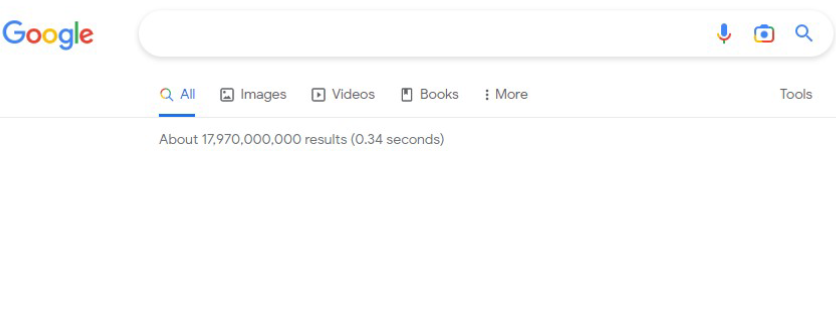

More Tools
Increase your organic CTR by optimizing your page title & meta description length.
If you're familiar with SEO, you know small SEO elements need to be perfect, and every aspect has to work out flawlessly. But sometimes, it seems impossible for everything to work out perfectly.
To use the Google SERP tool, perform the following steps.
Some highlighted features of the Google SERP tool are
The Google SERP tool fetches any website's meta title and meta description.
Enter your title tag and meta description to see your website's SERP snippet preview. Check that your Meta title and description are within the length boundaries Google provides.
Google SERP tool gives you different options to add, like “Add Date,” “Rating,” and “Date,” to optimize your SERP. Check the website's SERP snippet preview after adding those options.
If you are satisfied with your website’s SERP snippet preview, the tool allows you to export changes in image form or HTML file to implement those changes further.
Disclaimer: Our Google SERP Preview Tool - SERP Simulator is not affiliated with Google. We tried our best to replicate the visual feel of Google Search. But we cannot guarantee 100% accuracy. Google owns SERPs, which they can change anytime. It simply confirms that Google owns the results, not us!
SEO is a tricky subject. You think you nailed it at one point, but at the next point, everything changes. Google reportedly changes its algorithm 500 to 600 times each year.
With time passage, search engine algorithms are becoming more intelligent. Many elements still need to be arranged perfectly for your SEO to succeed.
The title tag and meta description are some of the cornerstones of SEO. They always have been and will remain.
The title tag is an HTML element that specifies the webpage's title. The title tags are displayed on search engine results pages (SERPs) as clickable headlines for a given result. These are important for usability, SEO, and social sharing.
The title tag of the webpage should be an accurate and concise description of the webpage.
The sample code of the title tag looks like <head><title>Example Title</title></head>
Many people say "meta title tags." But technically, titles are not meta tags.
The title tags are one of the most crucial parts of search engine optimization and user search experience. Even though writing a perfect title is tricky and requires little effort, it's a highly impacting SEO task.
There are two main reasons why your title tag is essential.
The pixel width makes sense for the search engines to use in their SERPs but makes it difficult for web admins and SEO experts to control their search snippets, which is truly frustrating.
Therefore, the best practice is that your keywords are at the start of the title to increase the likelihood of being visible.
Some are the essential points to consider while writing a clickable title tag.
Note: Some characters naturally take up more space. An upper case letter like "W" would take more space than a small case letter.
The meta description is an HTML element that summarizes the webpage. Google often displays the meta description in SERPs, an influential CTR factor.
The sample code of the meta description looks like
<head><meta name="description" content= "This is an example of a meta description. That will often show up in search results." ></head>
It provides a succinct description of the web page's content and all the other meta tags in your website's HTML code.
Even though writing a perfect meta description is tricky and requires little effort, it's a highly effective SEO task.
There are four principal reasons why your meta description tag is essential.
Google announced in 2009 that neither meta description nor keywords tag is Google's ranking factor. But SEO experts still advised writing a unique and clear meta description because Google often displays it in its SERPs.
Some are the essential points to consider while writing an eye catchy meta description.
The URL (Uniform Resource Locator) specifies the location or the address of the resource/webpage on the internet. The URL specifies retrieving the source, also known as a protocol like HTTP, HTTPS, FTP, etc.
The optimal format for the URL should be https://www.example.com/category-keyword/subcategory-keyword/primary-keyword.html
Google uses 13px Arial for URLs. However, it should not be more than 512px in the SERP snippet, allowing room for the ellipsis and the arrow dropdown for 'cached' and 'similar' pages.
But that would not be remarkably accurate at all. Google sometimes shortens the URLs, sometimes after the root domain, and sometimes after the first folder level based on the search query, followed by the ellipsis at the end.
If your website is structured correctly, Google may use the breadcrumbs in the URL section of the SERP result. Therefore, it's recommended to use the Breadcrumb Schema.
Note: To render in all browsers perfectly, URLs must be shorter than 2,083 characters.
Looking for more Webmaster tools on DNS Checker? Why do not you try our robots txt Generator, Punycode Generator, PR Checker, and User Agent Checker? All the Webmaster tools are top-notch and free!